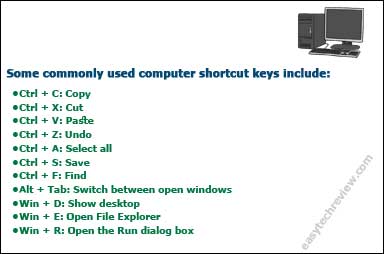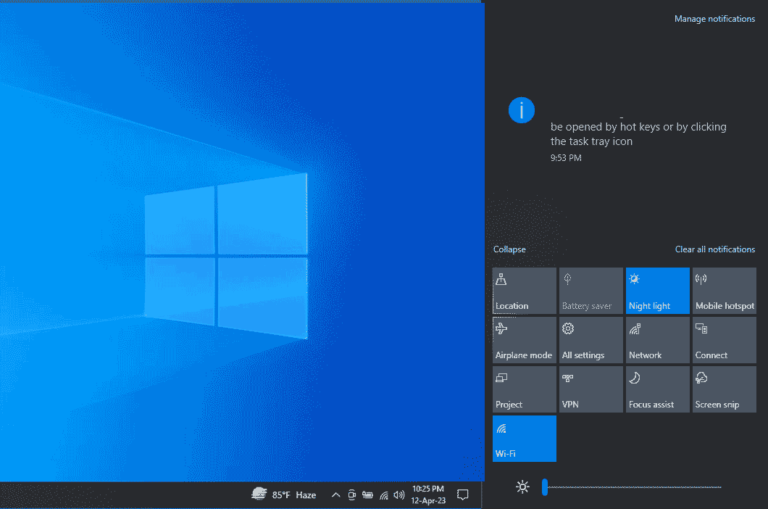How To Best Ways to Send Large Files
Sending large files over the internet can be a challenge. Email services have file size restrictions, and file transfer services often come with limitations on the amount of data that can be sent at a time.
However, there are several ways to send large files over the internet, and in this article, we will explore the most effective ways to send large files online.
Ways to Send Large Files
Sending large files can be challenging due to the limitations of email services and file transfer services. Email services typically have file size limits that can vary from provider to provider, but usually range from 10MB to 25MB. This means that larger files cannot be attached to an email and sent.
File transfer services, on the other hand, are designed to transfer files over the internet but often have limitations on the amount of data that can be transferred at a time. Some file transfer services restrict the number of files that can be transferred, while others limit the total file size that can be transferred. This makes it difficult to send large files over the internet.
Cloud-based Services
Cloud-based services are online storage solutions that allow users to store and share files online. These services provide a convenient way to send large files over the internet. Here are some of the most popular cloud-based services:
Google Drive
Google Drive is a cloud-based storage service that allows users to store and share files online. Users can upload files to Google Drive and then share them with others by providing a link. Google Drive offers 15GB of free storage space, and additional storage space can be purchased if needed. The service is easy to use and allows users to upload and download files quickly.
Microsoft OneDrive
Microsoft OneDrive is a cloud-based storage service that allows users to store and share files online. OneDrive offers 5GB of free storage space, and additional storage space can be purchased if needed. The service is integrated with Microsoft Office, making it easy to collaborate on files. Users can upload files to OneDrive and then share them with others by providing a link.
OneDrive
OneDrive is a cloud storage service from Microsoft that allows you to store and share files online. With OneDrive, you can upload files up to 100GB in size and share them with others by generating a shareable link. OneDrive is also integrated with Microsoft Office, allowing you to collaborate on documents and spreadsheets in real-time.
Dropbox
Dropbox is another popular cloud storage service that allows you to store and share files online. With Dropbox, you can upload files up to 50GB in size and share them with others by creating a shareable link. Dropbox also offers several collaboration features like commenting and editing, making it a popular choice for teams.
File Transfer Services
File transfer services offer an easy and quick way to send large files over the internet. Here are some of the most popular file transfer services that you can use to send large files.
WeTransfer
WeTransfer is a free file transfer service that allows you to send large files up to 2GB in size. With WeTransfer, you can send files without registering